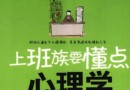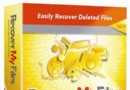| 《深入淺出 WordPress》(Head First WordPress)(Jeff Siarto)1st edition[PDF] | |
|---|---|
| 下載分級 | 图书资源 |
| 資源類別 | 計算機與網絡 |
| 發布時間 | 2017/7/10 |
| 大 小 | - |
《深入淺出 WordPress》(Head First WordPress)(Jeff Siarto)1st edition[PDF] 簡介: 中文名 : 深入淺出 WordPress 原名 : Head First WordPress 別名 : A Brain-Friendly Guide 作者 : Jeff Siarto 資源格式 : PDF 版本 : 1st edition 出版社 : O'REILLY 書號 : 978-0596806286 發行時間 : 2010年08月03日 地區 : 美國 語言 :
電驢資源下載/磁力鏈接資源下載:
- 下載位址: [www.ed2k.online][深入淺出.WordPress].Head.First.WordPress.(Jeff.Siarto).pdf
- 下載位址: [www.ed2k.online][2006IT類新書合集].Apress_Building.Online.Communities.With.Drupal,.Phpbb,.And.Wordpress(2006.1).pdf
全選
"《深入淺出 WordPress》(Head First WordPress)(Jeff Siarto)1st edition[PDF]"介紹
中文名: 深入淺出 WordPress
原名: Head First WordPress
別名: A Brain-Friendly Guide
作者: Jeff Siarto
資源格式: PDF
版本: 1st edition
出版社: O'REILLY
書號: 978-0596806286
發行時間: 2010年08月03日
地區: 美國
語言: 英文
簡介:
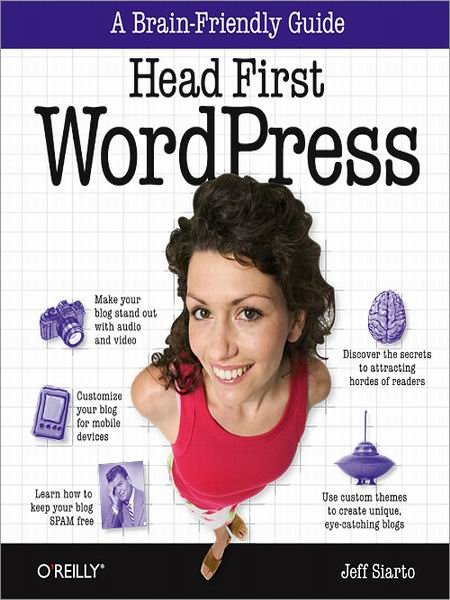
O'Reilly - Head First WordPress Aug 2010
Head First WordPress: A Brain-Friendly Guide to Creating Your Own Custom WordPress Blog
368 pages
Publisher: O'Reilly Media; 1 edition (August 3, 2010)
Language: English
ISBN-10: 0596806280
ISBN-13: 978-0596806286
什麼是WordPress:
Whether you're promoting your business or writing about your travel adventures, Head First WordPress will teach you not only how to make your blog look unique and attention-grabbing, but also how to take advantage of WordPress platform's more complex features to make your website work well, too.
You'll learn how to move beyond the standard WordPress look and feel by customizing your blog with your own URL, templates, plugin functionality, and more. As you learn, you'll be working with real WordPress files: The book's website provides pre-fab WordPress themes to download and work with as you follow along with the text.
Get your site up and running by setting up a MySQL database and creating configuration files
Work with the Wordpress platform to create posts and pages, learn the difference between tags and categories, edit content, moderate comments, and manage spam
Explore how to extend Wordpress with plugins and templates
Convert custom designs (in HTML and CSS) into functional themes and use them in WordPress
We think your time is too valuable to waste struggling with new concepts. Using the latest research in cognitive science and learning theory to craft a multi-sensory learning experience, Head First WordPress uses a visually rich format designed for the way your brain works, not a text-heavy approach that puts you to sleep.
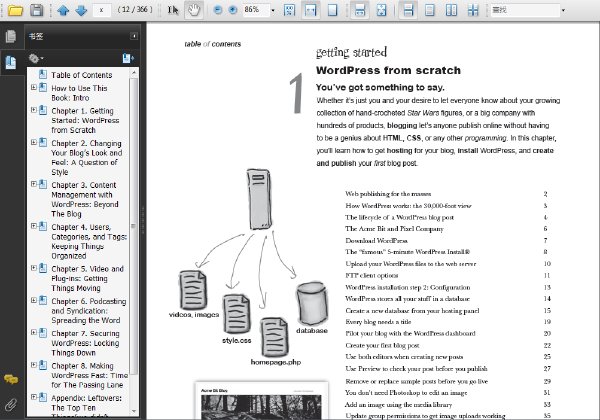
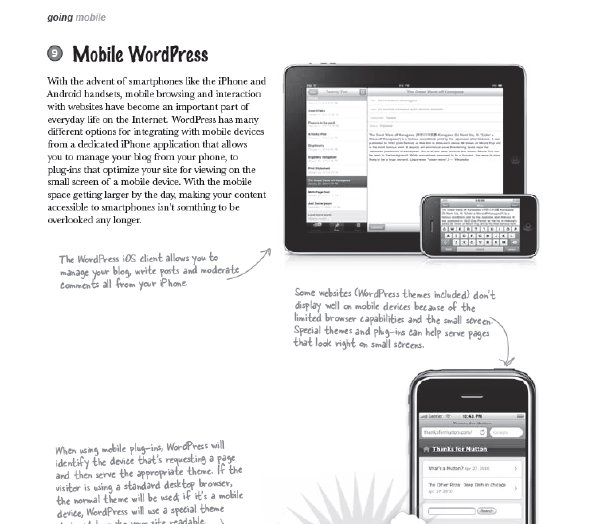
目錄:
Table of Contents (Summary)
Intro xix
1 Getting started: WordPress from scratch 1
2 Changing your blog’s look and feel: A question of style 43
3 Content management with WordPress: Beyond the blog 89
4 Users, categories, and tags: Keeping things organized 131
5 Video and plug-ins: Getting things moving 167
6 Podcasting and syndication: Spreading the word 199
7 Securing WordPress: Locking things down 239
8 Making WordPress fast: Time for the passing lane 273
Leftovers: The top ten things (we didn’t cover) 311
原名: Head First WordPress
別名: A Brain-Friendly Guide
作者: Jeff Siarto
資源格式: PDF
版本: 1st edition
出版社: O'REILLY
書號: 978-0596806286
發行時間: 2010年08月03日
地區: 美國
語言: 英文
簡介:
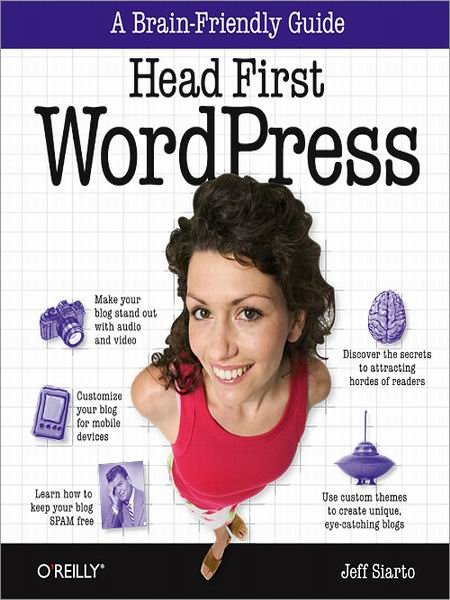
O'Reilly - Head First WordPress Aug 2010
Head First WordPress: A Brain-Friendly Guide to Creating Your Own Custom WordPress Blog
368 pages
Publisher: O'Reilly Media; 1 edition (August 3, 2010)
Language: English
ISBN-10: 0596806280
ISBN-13: 978-0596806286
什麼是WordPress:
WordPress是一種使用PHP語言開發的博客平台,用戶可以在支持PHP和MySQL 數據庫的服務器上架設自己的網志。也可以把 WordPress 當作一個內容管理系統(CMS)來使用。WordPress 是一個免費的開源項目,在GNU通用公共許可證下授權發布。目前最新版本為2009年12月19日發布的2.9版。 WordPress 被認為是Michel Valdrighi所開發的網志平台b2/cafelog的正式繼承者。“WordPress”這個名字出自 Christine Selleck 的主意,他是主要開發者Matt Mullenweg的朋友。
Whether you're promoting your business or writing about your travel adventures, Head First WordPress will teach you not only how to make your blog look unique and attention-grabbing, but also how to take advantage of WordPress platform's more complex features to make your website work well, too.
You'll learn how to move beyond the standard WordPress look and feel by customizing your blog with your own URL, templates, plugin functionality, and more. As you learn, you'll be working with real WordPress files: The book's website provides pre-fab WordPress themes to download and work with as you follow along with the text.
Get your site up and running by setting up a MySQL database and creating configuration files
Work with the Wordpress platform to create posts and pages, learn the difference between tags and categories, edit content, moderate comments, and manage spam
Explore how to extend Wordpress with plugins and templates
Convert custom designs (in HTML and CSS) into functional themes and use them in WordPress
We think your time is too valuable to waste struggling with new concepts. Using the latest research in cognitive science and learning theory to craft a multi-sensory learning experience, Head First WordPress uses a visually rich format designed for the way your brain works, not a text-heavy approach that puts you to sleep.
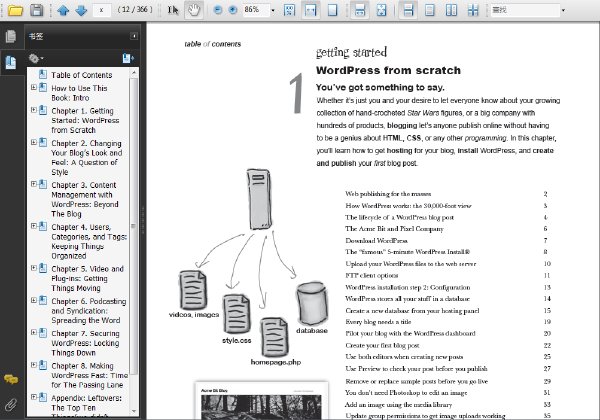
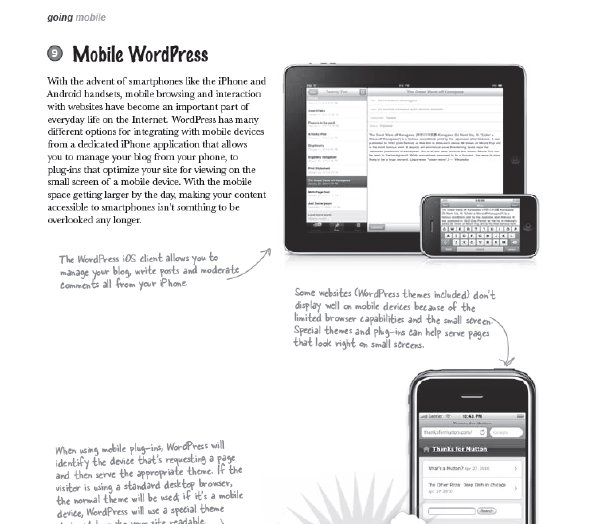
目錄:
Table of Contents (Summary)
Intro xix
1 Getting started: WordPress from scratch 1
2 Changing your blog’s look and feel: A question of style 43
3 Content management with WordPress: Beyond the blog 89
4 Users, categories, and tags: Keeping things organized 131
5 Video and plug-ins: Getting things moving 167
6 Podcasting and syndication: Spreading the word 199
7 Securing WordPress: Locking things down 239
8 Making WordPress fast: Time for the passing lane 273
Leftovers: The top ten things (we didn’t cover) 311
- 上一頁:《軟件工程—實踐者的研究方法》(Software Engineering - A Practitioners Approach)(Roger S. Pressman)文字版[PDF]
- 下一頁:《Java Web開發詳解--XML+XSLT+Servlet+JSP深入剖析與實例應用》(孫鑫)無廣告高清掃描版[PDF]
相關資源:
 《電影常用實景與3D物體無縫結合效果制作教程》(Cgtuts Seamlessly Blend 3D Typography with a Photo using Cinema 4D and Photo
《電影常用實景與3D物體無縫結合效果制作教程》(Cgtuts Seamlessly Blend 3D Typography with a Photo using Cinema 4D and Photo
- [生活圖書]《武術》掃描版[PDF]
- [其他圖書]《基督與人類的約定》[PDF]
- [生活圖書]《增高》(楊樹文)文字版[PDF]
- [文學圖書]《可怕的巧合》(北巫)掃描版[PDF]
- [計算機與網絡]《PHOTOSHOP CS3中文版:數碼照片處理與婚紗照片制作經典實例》掃描版[PDF]
- [小說圖書]《國家干部》文字版[PDF]
- [教育科技]《國內外汽車音響電路圖集及維修實用資料手冊》(孫余凱)掃描版[PDF]
- [人文社科]《等考通》全國計算機等級考試上機考試題庫光盤版》[壓縮包]
- [生活圖書]《快樂就是免疫力 幸福生活的101個配方》(101 R
- [其他圖書]《白話少林易筋經》掃描版[PDF]
- [多媒體類]《2D動畫繪制軟件專業版》(TVPaint Animation Pro)V8.5.4[壓縮包]
- [行業軟件]《聲音和振動軟件》(Sound and Vibration Measurement Suite v7.0)[光盤鏡像],行業軟件、資源下載
- [小說圖書]《後廚機密》(Heat)掃描版[PDF]
- [生活圖書]《面包師手冊》(The Bakers Manual)((美)J.阿曼德拉)掃描版[PDF]
- [文學圖書]《我的叔叔費孝通》掃描版[PDF]
- [多媒體類]《Adobe.圖像處理軟件》(Adobe.Photoshop.CS5.Extended)v12.0[壓縮包]
- [文學圖書]《大偵探名人堂沙代克探案:一枚紅色的拇指紋》
- [生活圖書]《近代中醫流派經驗選集》掃描版[PDF]
- [生活圖書]《營銷推廣策略購物資料合集》[PDF]
- [行業軟件]《Accelrys研發業務智能平台》(Accelrys Pipline Pilot v7.5)WIN/LINUX[光盤鏡像]
- 《中文編程·從入門到精通》掃描版[PDF]
- 《網上商品拍攝與修圖技法》全彩版[PDF]
- 《SQL 反模式》(SQL Antipatterns)文字版[PDF]
- 《教你視覺上的Adobe Photoshop CS6快速和容易的方式來學習2012》(Teach Yourself Visually Adobe Photoshop CS6)影印版[PDF]
- 《The Pragmatic Bookshelf開發叢書-JavaScript實用指南》
- 《你必須知道的495個C語言問題 高清PDF中文版》(C Programming FAQs)((美)薩米特)掃描版[PDF]
- 《大學計算機基礎》高清文字版[PDF]
- 《計算機平面設計實訓》文字版[PDF]
- 《Visual C++權威剖析--MFC的原理、機制與開發實例
- 《3D大講堂:3ds Max2009全方位學習》掃描版[PDF]
- 《非常網管-網絡管理從入門到精通》掃描版[PDF]
- 《持續測試:使用Ruby, Rails, and JavaScript》(Continuous Testing: with Ruby, Rails, and JavaScript)英文文字版/更新EPUB版本/更新源代碼[PDF]
免責聲明:本網站內容收集於互聯網,本站不承擔任何由於內容的合法性及健康性所引起的爭議和法律責任。如果侵犯了你的權益,請通知我們,我們會及時刪除相關內容,謝謝合作! 聯系信箱:[email protected]
Copyright © 電驢下載基地 All Rights Reserved