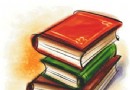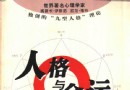電驢下載基地 >> 图书资源 >> 教育科技 >> 《自學視覺上的Photoshop CS5》(Teach Yourself VISUALLY Photoshop CS5)(Mike Wooldridge)插圖版[PDF]
| 《自學視覺上的Photoshop CS5》(Teach Yourself VISUALLY Photoshop CS5)(Mike Wooldridge)插圖版[PDF] | |
|---|---|
| 下載分級 | 图书资源 |
| 資源類別 | 教育科技 |
| 發布時間 | 2017/7/10 |
| 大 小 | - |
《自學視覺上的Photoshop CS5》(Teach Yourself VISUALLY Photoshop CS5)(Mike Wooldridge)插圖版[PDF] 簡介: 中文名 : 自學視覺上的Photoshop CS5 原名 : Teach Yourself VISUALLY Photoshop CS5 作者 : Mike Wooldridge 資源格式 : PDF 版本 : 插圖版 出版社 : wiley 書號 : 0470612630 發行時間 : 2010年6月25日 地區 : 美國 語言 : 英文 簡介 : 簡介 G
"《自學視覺上的Photoshop CS5》(Teach Yourself VISUALLY Photoshop CS5)(Mike Wooldridge)插圖版[PDF]"介紹
中文名: 自學視覺上的Photoshop CS5
原名: Teach Yourself VISUALLY Photoshop CS5
作者: Mike Wooldridge
資源格式: PDF
版本: 插圖版
出版社: wiley
書號: 0470612630
發行時間: 2010年6月25日
地區: 美國
語言: 英文
簡介:
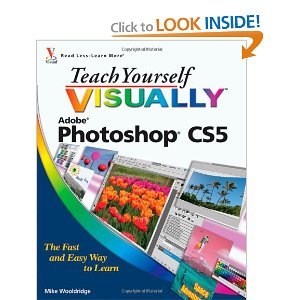
簡介
Gets visual learners up to speed quickly on the newest Photoshop release Photoshop is the gold standard for image-editing programs and is used by professional photographers, graphic designers, and Web designers as well as hobbyists. Designed for those who learn best visually, this full-color guide has been completely updated to cover the newest release of Photoshop. Previous editions have sold more than 150,000 copies. * Photoshop is the industry standard for image-editing software used in both print and digital media, with more than four million users worldwide; the latest version includes new functionality and enhanced tools * People who learn more easily when they can see how something is done will quickly grasp essential Photoshop concepts and procedures in this visual, step-by-step format * Covers importing photos from digital cameras and scanners, retouching and repairing, enhancing digital images, adding custom 3D effects, editing images for the Web, creating a Web photo gallery, incorporating graphics into desktop publishing programs, color management, using layers and filters, compositing, and more With step-by-step instructions and full-color screen shots to demonstrate each task, Teach Yourself VISUALLY Photoshop makes learning easy. Note: CD-ROM/DVD and other supplementary materials are not included as part of eBook file.
視覺學習者很快地發布最新的Photoshop Photoshop,圖像編輯的黃金標准選擇,為專業攝影師,平面設計師,以及電腦愛好者網站設計師使用。對於那些誰學習最好的視覺設計,這個全彩指南已完全更新,以涵蓋Photoshop的最新版本。前版本已售出超過15萬份。 * Photoshop的是負責both印刷和數字媒體使用圖像編輯軟件有400多萬全球用戶,行業標准,最新版本包括new功能和增強工具*人民誰學習更容易當他們可以看到how采取某種行動會很快掌握從數碼相機和掃描儀這視覺,一步一步的格式*包括Photoshop中導入照片基本概念和程序,修飾和修復,增強數字圖像,添加自定義的3D效果,編輯圖像的網站,創建一個Web照片庫,納入桌面出版方案,色彩管理的圖形,使用層和過濾器,合成,並從步驟一步的指示和全彩色屏幕快照更證明每項任務,使教學直觀地學習Photoshop的簡單。注:CD-ROM/DVD和其他輔助材料,不包括作為電子書文件的一部分。
圖書截圖
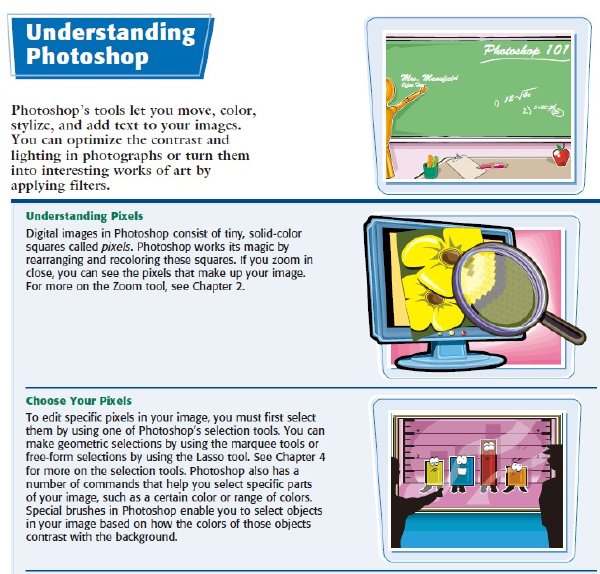
目錄:
無
原名: Teach Yourself VISUALLY Photoshop CS5
作者: Mike Wooldridge
資源格式: PDF
版本: 插圖版
出版社: wiley
書號: 0470612630
發行時間: 2010年6月25日
地區: 美國
語言: 英文
簡介:
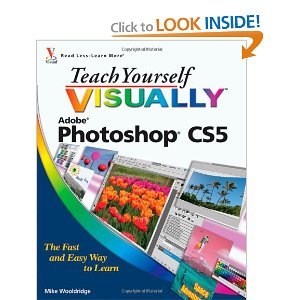
簡介
Gets visual learners up to speed quickly on the newest Photoshop release Photoshop is the gold standard for image-editing programs and is used by professional photographers, graphic designers, and Web designers as well as hobbyists. Designed for those who learn best visually, this full-color guide has been completely updated to cover the newest release of Photoshop. Previous editions have sold more than 150,000 copies. * Photoshop is the industry standard for image-editing software used in both print and digital media, with more than four million users worldwide; the latest version includes new functionality and enhanced tools * People who learn more easily when they can see how something is done will quickly grasp essential Photoshop concepts and procedures in this visual, step-by-step format * Covers importing photos from digital cameras and scanners, retouching and repairing, enhancing digital images, adding custom 3D effects, editing images for the Web, creating a Web photo gallery, incorporating graphics into desktop publishing programs, color management, using layers and filters, compositing, and more With step-by-step instructions and full-color screen shots to demonstrate each task, Teach Yourself VISUALLY Photoshop makes learning easy. Note: CD-ROM/DVD and other supplementary materials are not included as part of eBook file.
視覺學習者很快地發布最新的Photoshop Photoshop,圖像編輯的黃金標准選擇,為專業攝影師,平面設計師,以及電腦愛好者網站設計師使用。對於那些誰學習最好的視覺設計,這個全彩指南已完全更新,以涵蓋Photoshop的最新版本。前版本已售出超過15萬份。 * Photoshop的是負責both印刷和數字媒體使用圖像編輯軟件有400多萬全球用戶,行業標准,最新版本包括new功能和增強工具*人民誰學習更容易當他們可以看到how采取某種行動會很快掌握從數碼相機和掃描儀這視覺,一步一步的格式*包括Photoshop中導入照片基本概念和程序,修飾和修復,增強數字圖像,添加自定義的3D效果,編輯圖像的網站,創建一個Web照片庫,納入桌面出版方案,色彩管理的圖形,使用層和過濾器,合成,並從步驟一步的指示和全彩色屏幕快照更證明每項任務,使教學直觀地學習Photoshop的簡單。注:CD-ROM/DVD和其他輔助材料,不包括作為電子書文件的一部分。
圖書截圖
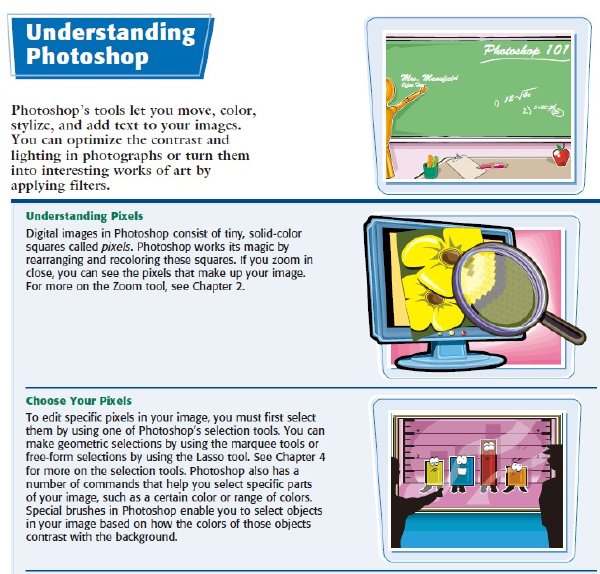
目錄:
無
- 上一頁:《系統論:系統科學哲學》(清華大學學術專著)掃描版[PDF]
- 下一頁:《英語語法》(English Grammar For Dummies)(Geraldine Woods)英文插圖版[PDF]
相關資源:
- [其他圖書]《善用佳軟:高效能人士的軟件應用之道》高清掃描版[PDF]
- [教育科技]《高等數學》(林益 & 李伶 & 肖兆武 & 楊殿生)文字
- [其他圖書]《思維導圖大全集》掃描版[PDF]
- [生活圖書]《拔罐療法治百病》(程爵榮)第三版掃描版[PDF]
- [經濟管理]《價值評估:公司價值的衡量與管理》(Valuation)((美)科勒(Koller,T.))掃描版[PDF]
- [人文社科]《城市廣場BD中英雙字》(Agora/Mists.of.Time)[BDRip]
- [文學圖書]《故事形態學(更新:滑稽與笑的問題)》掃描版[PDF]
- [人文社科]《藝術設計專業指定教材_色彩構成(PDF高清完全掃描版)》(色彩構成)(崔生國)插圖版[PDF]
- [其他圖書]《Facebook 關於性、金錢、天才和背叛》掃描版[PDF]
- [文學圖書]《宗教建築、原始遺址-中國世界自然與文化遺產旅游》(林可)掃描版[PDF]
- [其他圖書]《歐陽詢書九成宮筆法詳解》掃描版[PDF]
- [學習課件]《教你寫一手好字》錢沛雲硬筆書法講座 wmv
- [多媒體類]《DVD制作專業工具》(Acala DVD Creator)v4.1.8.128/含注冊表文件和破解補丁[壓縮包]
- [軟件綜合]《Windows安裝程序制作工具》(IndigoRose Setup Factory )v9.0.4.0 retail [壓縮包]
- [應用軟件]《電子翻譯字典》(ABBYY Lingvo Six Languages Dictionary)(V11)[Bin],應用軟件、資源下載
- [文學圖書]《冥河的擺渡者;康德的《判斷力批判》》(鄧曉芒)掃描版[PDF]
- [人文社科]《法律是什麼》(劉星)掃描版[PDF]
- [學習課件]《後盾網盾友 javascript 視頻教程》(javascript)更新至39課[WMV]
- [人文社科]《廣東外語外貿大學英語教育學院加拿大教育學博士發人深省的告別演講》[PPT]
- [硬盤游戲]《晴れときどきお天気雨》(Hareten)體驗版[光盤鏡像]
- 《英語語法新思維初、中、高級教程》文字版[EPUB]
- 《無之書:萬物由何而生》(The Book of Nothing)掃描
- 《訴訟構架與程式—民事訴訟的法理分析》(張衛平)掃描版[PDF]
- 《制冷與空調裝置》(袁秀玲)掃描版[PDF]
- 《美國紐約攝影學院攝影教材簡體中文版》(美國
- 《新編藥物學(第15版)》(陳新謙&金有豫&a
- 《中日交流標准日本語:初級(上下)(新版)
- 《傷寒論臨床應用五十論》(裴永清)掃描版[PDF]
- 《房屋建築學課程設計指導》掃描版[DJVU]
- 《矩陣分析》(Matrix Analysis)((美)Roger A.Horn, Charles R.Johnson)掃描版[DJVU]
- 《實分析與復分析》第2版[DJVU]
- 《國際海上貨運代理理論與實務》(中國國際貨運代理協會)掃描版[PDF]
免責聲明:本網站內容收集於互聯網,本站不承擔任何由於內容的合法性及健康性所引起的爭議和法律責任。如果侵犯了你的權益,請通知我們,我們會及時刪除相關內容,謝謝合作! 聯系信箱:[email protected]
Copyright © 電驢下載基地 All Rights Reserved