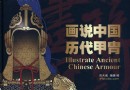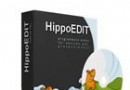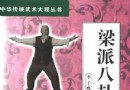《Power.NURBS.Max9_32Bit_R271》 簡介: 語言:英語 網址:http://www.npowersoftware.com/ 類別:Max超強插件 如果沒有源,或網速不是很快。。 同時可以在的下面的網頁裏面下載 For 3DS MAX 9 64/32 For 3DS MAX 7&8 64/32 的都有提供下 http://www.3ddown.com/soft/31905.htm 最後 提供下安裝說明 Install/安裝: 1
電驢資源下載/磁力鏈接資源下載:
- 下載位址: [www.ed2k.online]Power.NURBS.Max9_32Bit_R271.ms.rar
- 下載位址: [www.ed2k.online][Power.NURBS.Max9_32Bit_R271].PowerNURBS_PowerTRANS2.86.key_max9.rar
全選
"《Power.NURBS.Max9_32Bit_R271》"介紹
語言:英語
網址:http://www.npowersoftware.com/
類別:Max超強插件
如果沒有源,或網速不是很快。。
同時可以在的下面的網頁裏面下載 For 3DS MAX 9 64/32 For 3DS MAX 7&8 64/32 的都有提供下
http://www.3ddown.com/soft/31905.htm
最後 提供下安裝說明
Install/安裝:
1. Install and setup the license manager (DCPFLICS).
安裝Power NURBS Pro或其他軟件前一定要先安裝安裝選項中的第一個項目:Only Install license manager Turbo Squid DCPFLICS。
2. Install Power NURBS Pro and/or Power Translators Advanced
(the other are limited version of these products).
安裝Power NURBS Pro 和/或 Power Translators Advanced 或 注冊機中列出的其他軟件。
3. Run the plug-in, you'll be prompted to enter
a serial and authorization code.
打開3dsmax,並運行插件,將會提示你輸入序列號和授權碼。
4. Select "REGISTER MANUALLY".
選擇手動注冊"REGISTER MANUALLY"。
5. Copy the request code into our keygen and press generate.
注冊機算出序列號與授權碼(先輸入請求嗎"Request Code")。
6. A serie of 90 serials will be copied into the clipboard
so just press CTRL+V into the Serial Number field.
將算出的序列號粘貼到序列號框。
7. Copy/paste the authorization code and press "AUTHORIZE".
將算出的授權碼複制/粘貼到授權碼框。
8. Repeat for each plug-in you installed.
重啓3dsmax並重新運行插件,即可使用。
相關資源:
- [文學圖書]《我,只偷上流社會:美國頭號珠寶大盜自白》掃描版[PDF]
- [文學圖書]《權力宰制理性:士人、傳統政治文化與中國社會》掃描版[PDF]
- [其他圖書]《SAS自衛》掃描版[PDF]
- [其他圖書]《建築技術及設計 at+d》([architecture technology & design])+室內設計與裝修
- [小說圖書]汴京殘夢
- [經濟管理]《管理的常識》掃描版[PDF]
- [人文社科]《你根本嚇不住人家》掃描版[PDF]
- [其他圖書]《武林秘籍合集》文字版[PDF]
- [生活圖書]《Photoshop CS5數碼照片處理調色精修特效208例》全彩版[PDF]
- [經濟管理]《跨國管理:理論、案例分析與閱讀材料(第4版)》掃描版[PDF]
- [行業軟件]《CST Studio Suite 2006 3D電磁仿真豪華套裝》(CST Studio Suite 2006)英文[ISO],行業軟件、資源下載
- [軟件綜合]《漫畫網站源碼程序》
- [其他圖書]《榮寶齋畫譜系列》[PDF]
- [英語學習資料]《飛躍式英語發音教程》(Jump Start Phonics)[ISO]
- [多媒體類]《藍光影片轉換軟件》(VSO Software Blu-ray Converter Ultimate)v1.4.0.8終極版/含注冊機[壓縮包]
- [硬盤游戲]《積木迭迭樂》(Tumble Jumble)完整硬盤版[壓縮包]
- [光盤游戲]《命令與征服3:凱恩之怒》(Command & Conquer 3 Kanes Wrath)資料片/破解版/獨立補丁/漢化補丁[ISO]
- [電腦基礎]《Microsoft Access 2003 教程》(VTC Microsoft Access 2003 Training)[Bin]
- [電腦基礎]《3ds max 動畫技術大全角色版(光盤)》
- [計算機與網絡]《21天學通PHOTOSHOP CS5中文版》掃描版[PDF]
- 《一分鐘心理操縱術》文字版[PDF]
- 《意象對話心理治療》掃描版[PDF]
- 《社會選擇:個性與多准則》([美]肯尼思·約瑟夫·阿羅(Kenneth Joseph Arrow))中文第二版[PDF]
- 《國際紛爭與國際聯盟》((日)信夫淳平)掃描版[PDF]
- 《城默》掃描版[PDF]
- 《歷史上的家長制》(王玉波)掃描版[PDF]
- 《淨宗必讀》掃描版[PDF]
- 《中華家訓(全四冊)》掃描版[PDF]
- 《反思性歷史社會學》((匈牙利)阿爾帕德·紹科爾采)掃描版[PDF]
- 《當尼采哭泣》(When Nietzsche Wept)人人影視[RMVB]
- 《灼眼的夏娜》(Shakugan No Shana)[動漫花園T3字幕組][24話完結][MKV][DVDRip]
- 原聲大碟 -《原聲大碟.-.[紅樓夢原聲音樂集].專輯.(WAV).rar》[WV]
免責聲明:本網站內容收集於互聯網,本站不承擔任何由於內容的合法性及健康性所引起的爭議和法律責任。如果侵犯了你的權益,請通知我們,我們會及時刪除相關內容,謝謝合作! 聯系信箱:[email protected]
Copyright © 電驢下載基地 All Rights Reserved